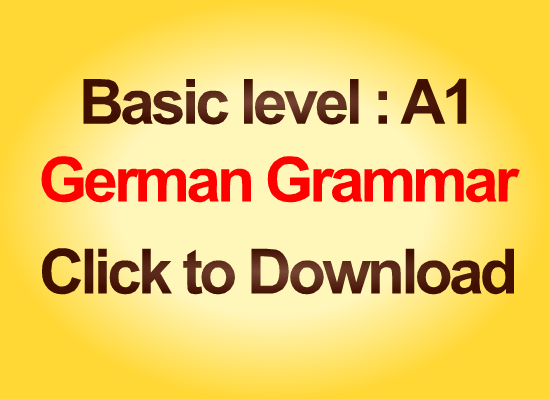In addition to the 26 letters of the Latin alphabet, German also includes three special symbols called "Umlauts" (diaeresis) which modify the sound of a vowel. They are:
Ä - [ɛ] as in "bed" with the A sound being
modified by the umlaut Ö - [ø] as in "bird" with the O sound being
modified by the umlaut Ü - [y] as in "cute" with the U sound being
modified by the umlaut
These Umlauts can appear in both uppercase and lowercase
letters and are used quite frequently in German. They can also be used to form
new words or change the meaning of existing words, for example:
"Mann" (man) becomes "Männchen" (little
man) with the addition of the umlaut.
"Satz" (sentence) becomes "Sätze"
(sentences) with the addition of the umlaut.
Computer Short Keys for German Language Umlauts:
If you don't have access to a German keyboard, you can use
the following key combinations to type German umlauts:
For Ä, hold down the "Alt" key and type 0196 on
the numeric keypad.
For ä, hold down the "Alt" key and type 0228 on
the numeric keypad.
For Ö, hold down the "Alt" key and type 0214 on
the numeric keypad.
For ö, hold down the "Alt" key and type 0246 on
the numeric keypad.
For Ü, hold down the "Alt" key and type 0220 on
the numeric keypad.
For ü, hold down the "Alt" key and type 0252 on
the numeric keypad.
Note that you must use the numeric keypad to enter these
codes, not the number keys at the top of the keyboard. Also, make sure that the
Num Lock key is turned on before you begin typing.